Brand Safety & Contextual Targeting the right way
AdSquirrel takes care of everything from protection to delivery!
So how does it work?
Setup the tag
We guide you through the onboarding process and get the tag working and the first batch of predictions into the model.
Get things moving
Within the first 3 days we will start adjusting models to properly fit Brand Safety, Multiclass topic attribution and Named Entities for your site.
Monetize brand safe inventory
Now it is time to start trafficking the first campaigns. Pick one or more targeting parameters, setup the line item and enjoy a targeted delivery (on time!)
Get started in minutes
You have two options for enhancing targeting your ads. If you want to start testing your products, the Basic pack will be suitable. If you are ready to start working with the product to its full extent then the Standard Pack is perfect.
Try out the easiest way to protect your inventory and enhance your targeting.
Sign upBasic
An entry plan suited for beginners and explorers of AI targeting
The basic package allows you to understand how the AI classifies your content while also doing small scale campaign deliveries.

Standard
The tool that helps publishers maximize their targeting abilities.
AdSquirrel will help you target ads to brand-suitable articles, block keywords that you don't want without poking your development team, and target well-renowned Names, Places, Events or Brands right on your Google Ad Manager.
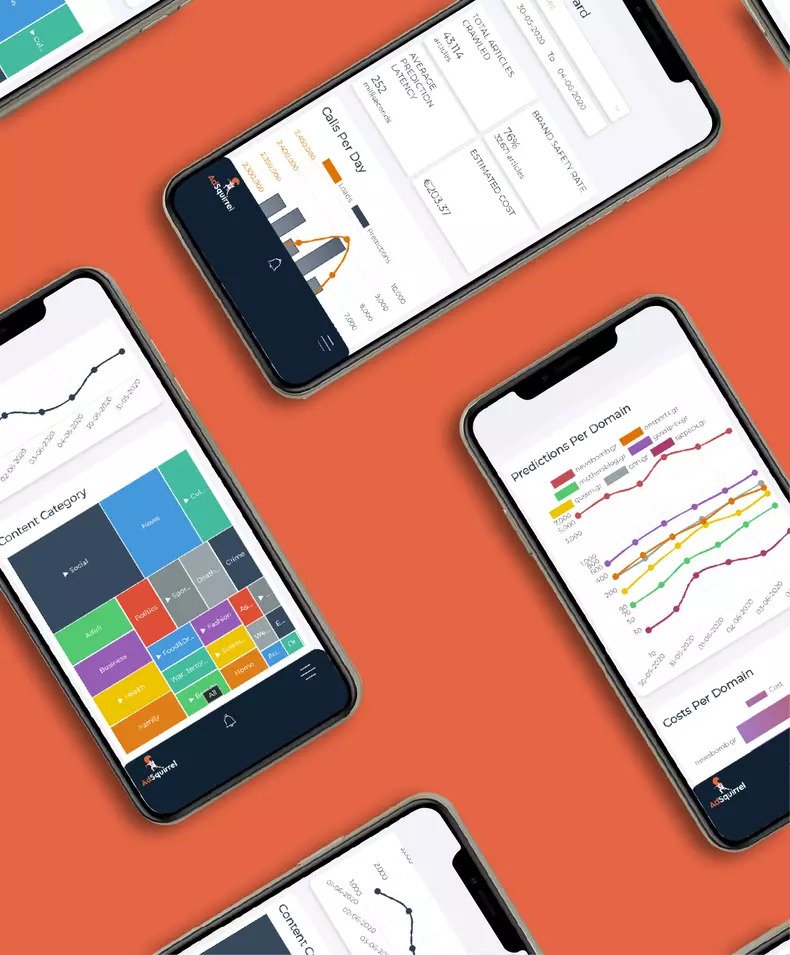
Get started on blocking all the "Donald Trump" articles from your campaigns in a few clicks.
Sign upFrequently
asked questions, answered
As soon as the code goes live on your website it scans every article (not the homepage or the categories) and gets predictions on multiple different topics of interest (e.g. brand safety, multiclass topic, emotion, named entities in the article etc).
This is then send back to the Ad Manager as a targeting property. All this happens before your ads start loading! Don't ask how, its Google Cloud & magic.
This works for all of your Google Ad Manager ad units, Prebid line items (deals including) and for Teads implementation coming through OCM.
So you can traffic brand safe campaigns for Display, Video or Native on Ad Manager. That includes Skins/Wallpapers, Interstitials, InStream Ads, Outstream Ads and any other format.
We keep tabs when an article was last modified and if something changes we will re-crawl it.
The product was built to help modern era news publishers, and they can't help it if the news they are reporting is filled with non-brand suitable content.